Location, location, location
Perhaps little, if any, of this is news to the official folks, but I thought I'd collect together here some missing elements, bugs, and so forth regarding the "location" matter, commonly called "venue" on many BOINC forums, with both names used in different places of some project web pages.
For the neophytes here, one can assign a particular host (PC) to one of four available locations with standardized names of home, work, school and default (with default sometimes appearing as "--" or such). On the preferences pages, both for BOINC and project preferences, one can specify different preferences by location, enabling one to have a very short queue length for one's intermittently used laptop, but a longish one for one's 24/7 server, or to experiment with a newly available type of work on just one of your massive fleet (Gary R., I'm thinking of you here), or such. So far as I know, an assignment of a host to a particular location done on the account web page of one project, seems somehow eventually to alter the location perceived on other projects for that host, though I don't know the transmission path.
OK, enough neophyte background, and on to things I think are missing, don't work, or such here at Albert at the moment.
1. display of location assignment of a particular host--if you click on the name of one of your hosts on the dashboard of your account, near the bottom there appears a placeholder:
Location: [TO DO]
2. ability to set the location of a host--by analogy with older BOINC, one might hope to set the location for a host on the Albert account pages--probably right about where the item 1 "TO DO" appears. I've not noticed a place where this function is yet provided.
3. propagation of location for a host from settings made at other projects: I'm much less sure on this point, but it appears to me from the response of my laptop Acer2 at Albert that propagation of location specification from Einstein Acer2 at Einstein may not be working properly, as Einstein clearly shows this host as assigned to the work location, but specification of application preferences for the work location at Albert does not seem to take effect.
4. and, for completeness, as mentioned in more than one other thread, the function provided at the bottom of the project preferences specification page to specify which location should be assigned to new computers by default is associated with a fatal error. Preference change save failure
In the Albert funtion of testing new things, it seems to me that users are particularly likely to want to exercise preference control, so it would be good to get the location functionality operational.
Copyright © 2024 Einstein@Home. All rights reserved.
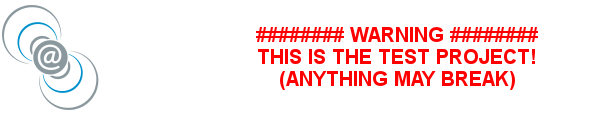
Yes indeed the location is
)
Yes indeed the location is important as I use different venue's to let computers crunch all differently. I want albert@home only crunch on the GPU's but no they do only on the CPU (what I don't want) but I cannot change the location.
However I know it is on the to do list, but hopefully not to long.
Edit: I have made changes in the "generic" setting to hope it will use GPU and no CPU, but it seems not to work. So at this point I do not know how to let it use the GPU.
Greetings from,
TJ.
archae86 wrote:4. and, for
)
That one's already fixed: DBOINCP-138
The remaining are either on the TODO list (host location) or will be looked into.
Thanks,
Oliver
tjreuter wrote:Edit: I have
)
Which host is the affected one?
Oliver
It was host 1997. But I have
)
It was host 1997. But I have set all venue options to ATI yes and the rest to no. Now it is working. But not fine if I want another host to do only iGPU or CPU work.
Greetings from,
TJ.
The venue option is still TO
)
The venue option is still TO DO. But now I have another venue (host) that has a nVidia GPU and I would like to do it some Albert, but however I have tried several settings, all BOINC reports back is: "no tasks sent, don't need".
Greetings from,
TJ.
Hi TJ,What's the ID of the
)
Hi TJ,
What's the ID of the affected host?
Thanks,
Oliver
Oliver Bock wrote:Hi
)
Hello Oliver, it is host 7731. (That is now powered down due to high power draw, runs only in weekend and sometimes night when energy is cheaper.)
Greetings from,
TJ.
Hi TJ,That's your NVIDIA/CUDA
)
Hi TJ,
That's your NVIDIA/CUDA host which is currently using the "home" venue. However, your "home" venue is set up to not request any CUDA tasks. It's set up to request ATI/AMD tasks only.
HTH,
Oliver
Thanks Oliver, I am glad you
)
Thanks Oliver,
I am glad you can see that it is set for home. I don't know where I can see that now and I don't know where I can change it now, as there is still [TO DO] at the option where I normally change this.
Perhaps I need to change to home options then.
Greetings from,
TJ.
Indeed, not being able to
)
Indeed, not being able to switch is really bad. I'll bump the prio of that task!
Oliver