error on attempting to save a preference change
When one of my hosts declined to try to obtain Albert work when I released a download suspension and there was no other work on the machine, I tried editing preferences easing various restrictions hoping I might stumble across the right one.
But on hitting the "save changes link" I got an error condition.
Sadly I can't report accurately just what I attempted to change, but in case it is of any use, it was project preference for the generic location which I was attempting to edit, and the on-screen reported error syndrome string was:
Fatal error: Call to undefined function venue_update() in /raida/BOINC/drupal/drupal-boinc/drupal/sites/default/boinc/modules/boincwork/includes/boincwork.forms.inc on line 1018 Call Stack: 0.0002 657672 1. {main}() /opt/drupal/index.php:0 0.2236 36638672 2. menu_execute_active_handler() /opt/drupal/index.php:17 0.2249 36645176 3. call_user_func_array:{/opt/drupal/includes/menu.inc:350}() /opt/drupal/includes/menu.inc:350 0.2249 36645600 4. projectprefs_page() /opt/drupal/includes/menu.inc:350 0.2862 44244752 5. drupal_get_form() /raida/BOINC/drupal/drupal-boinc/drupal/sites/default/boinc/modules/boincwork/boincwork.module:585 0.3030 44315248 6. drupal_process_form() /opt/drupal/includes/form.inc:120 0.3204 44519712 7. form_execute_handlers() /opt/drupal/includes/form.inc:465 0.3204 44524160 8. boincwork_projectprefs_form_submit() /opt/drupal/includes/form.inc:831
Copyright © 2024 Einstein@Home. All rights reserved.
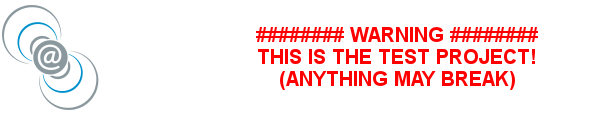
Update:I attempted from
)
Update:
I attempted from memory to make all the generic location project preferences changes I had made on the fatal error case, but one at a time, hoping that might better identify a problem. I was successful with all remembered changes save the last one (well, at least I did not get a prompt fatal error message). Successful changes included a change of the project resource share, enabling running of two previously unchecked applications, enabling running of beta/test applications, enabling of CPU versions for which GPU versions were available. The one which was last, and which again gave me a fatal error, was clicking the gray "yes" link on the default set question.
The new error message was:
Fatal error: Call to undefined function venue_update() in /raida/BOINC/drupal/drupal-boinc/drupal/sites/default/boinc/modules/boincwork/includes/boincwork.forms.inc on line 1018 Call Stack: 0.0002 657352 1. {main}() /opt/drupal/index.php:0 0.2058 36638104 2. menu_execute_active_handler() /opt/drupal/index.php:17 0.2064 36644048 3. call_user_func_array:{/opt/drupal/includes/menu.inc:350}() /opt/drupal/includes/menu.inc:350 0.2064 36644296 4. projectprefs_page() /opt/drupal/includes/menu.inc:350 0.2627 44243440 5. drupal_get_form() /raida/BOINC/drupal/drupal-boinc/drupal/sites/default/boinc/modules/boincwork/boincwork.module:585 0.2791 44313936 6. drupal_process_form() /opt/drupal/includes/form.inc:120 0.2966 44518408 7. form_execute_handlers() /opt/drupal/includes/form.inc:465 0.2966 44522856 8. boincwork_projectprefs_form_submit() /opt/drupal/includes/form.inc:831
Update:Pursuing my original
)
Update:
Pursuing my original goal of getting one of my hosts to request Albert work, I made more preference edits.
My tentative identification of the offending project preference page condition which triggers this error when "save changes" is selected is the active (non-gray) state of the Yes answer to the "default set" item, whether or not this represents a change to the previous state. In other words, if you edit the location which was already set to be the default for new hosts, trying to save changes will give you an error even though you made no change to this item.
Thanks for the report! We'll
)
Thanks for the report! We'll look into it.
Best,
Oliver
I see that all my setting for
)
I see that all my setting for home, work, school are reset to standard values. I have changed home and that works, for computing.
When making changes for project, and then home, i get this error message:
Fatal error: Call to undefined function venue_update() in /raida/BOINC/drupal/drupal-boinc/drupal/sites/default/boinc/modules/boincwork/includes/boincwork.forms.inc on line 1018 Call Stack: 0.0002 655120 1. {main}() /opt/drupal/index.php:0 0.2220 36637680 2. menu_execute_active_handler() /opt/drupal/index.php:17 0.2227 36643624 3. call_user_func_array:{/opt/drupal/includes/menu.inc:350}() /opt/drupal/includes/menu.inc:350 0.2227 36643872 4. projectprefs_page() /opt/drupal/includes/menu.inc:350 0.2838 44243136 5. drupal_get_form() /raida/BOINC/drupal/drupal-boinc/drupal/sites/default/boinc/modules/boincwork/boincwork.module:585 0.2993 44310160 6. drupal_process_form() /opt/drupal/includes/form.inc:120 0.3169 44514856 7. form_execute_handlers() /opt/drupal/includes/form.inc:465 0.3169 44519304 8. boincwork_projectprefs_form_submit() /opt/drupal/includes/form.inc:831
It doesn't matter what I change, everytime when I try to save settings I get this error, (but perhaps with a slightly different code, not checked).
Greetings from,
TJ.
Update to my previous
)
Update to my previous report.
It is as Archae86 describes, when saving a "new" venu it saves normally with a message in green. However when changing the last question (link on to the default set) from no to yes or from yes to no, the error pops up. When going to another venue and then back to the one with the error message, it seems that it was saved though.
One more thing, I have my preferences set to "newest post first", but when looking at this treath, it is not sorted that way, seems like taht the first post is first.
Greetings from,
TJ.
Hi TJ.tjreuter wrote: One
)
Hi TJ.
The first post will always stick to the top as it sets the context of the topic/thread. The option "Sort comments in discussions" only affects the comments to that topic.
HTH,
Oliver
Oliver Bock wrote:Hi
)
Thank you for the replay Oliver. Okay that make sence, it is just a matter of getting used to it I think. As other projects have this not (yet).
Greetings from,
TJ.