Ignoring Preferences
4 Nov 2014 17:01:25 UTC
Topic 85251
(moderation:
I changed the location of one of my computers to "work"
I created preferences for "work" to be the same as default, except allowing 4 concurrent tasks.
Computer downloads tasks but runs one at a time. I checked the logs and it has the right location (mirrored on the website)
Previously I had changed the default to 4 tasks because I had just one computer running Albert. Now I want to add more but they all have different capacities.
Is there a magic trick? Do I have to abort all the downloaded tasks and reset project, while waving a feather in the air and singing a tribal song?
~~~ Lucky Number: 1611 * 22 ^ 738988 - 1 ~~~
Language
Copyright © 2024 Einstein@Home. All rights reserved.
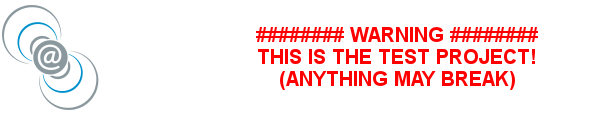

How are you setting 'allow 4
)
How are you setting 'allow 4 concurrent tasks'? Computing preferences or Project preferences don't have any settings labelled 'concurrent tasks', app_config.xml does, but you haven't mentioned using that!!!!
What are you expecting to see? ie How many CPU and GPU tasks are you expecting to see running from this and other projects.
And what do you actually see? ie How many CPU and GPU tasks are you actually seeing running from this and other projects.
Which host is this on?
Claggy
Ah yes, I did forget to
)
Ah yes, I did forget to distinguish the type of tasks.
I should have said 4 concurrent GPU tasks by setting the GPU utilization factor to 0.25. It works when I set the default profile but not when I set it under "work".
What I see when it works is 4 tasks running on my GPU simultaneously - what I get at the moment is just the one task.
I did try resetting the project and that did not work.
All my hosts have this behavior. Einstein works OK but Albert does not.
~~~ Lucky Number: 1611 * 22 ^ 738988 - 1 ~~~
Steve Hawker_ wrote:Ah yes, I
)
Did you move those hosts to the work location/venue at this project?
Because when I try running 3 GPU tasks on my GTX760, it works perfectly.
Do you have an app_config.xml in use at this project? Use of which overrides the project's GPU utilization factor settings.
Claggy
With my current settings I
)
With my current settings I can either run 3 NV or 3 ATI/AMD tasks, NV BRP4G require 0.95 CPUs, while ATI/AMD requires 0.966 CPUs, and I'm only allowing two cores of my eight to be used, so I've run out of CPUs available.
have you run into a similar situation? Do you allow all of your cores to be available for use?
Claggy
Claggy wrote:Did you move
)
Hi Claggy,
Yes, I moved my Linux box to that new location. It showed up in the BOINCMgr logs and it shows correctly in the project website list.
I do not have an app_config.xml file.
I have set 100% use of all cores.
I have also set another computer (OSX) to this new location "work" and it too runs just the one task at a time.
I'm going to try setting the generic default back to 4 concurrent GPU tasks (it worked when I did this)
Thanks
Steve
~~~ Lucky Number: 1611 * 22 ^ 738988 - 1 ~~~
Did you do a scheduler
)
Did you do a scheduler request, and get work after each of these changes, If you didn't get work of the right type, then the client_state app_version entry wouldn't get updated.
(your post was at 7 Nov 2014 00:07:58 UTC, your hosts last got work at 6 Nov 2014, 6:33:09 UTC, and 6 Nov 2014, 21:20:24 UT, which was before your post)
Have you tried just running two or three tasks per GPU instead, to make sure you're not running out of a resource?
Claggy
I have tried the following1.
)
I have tried the following
1. Set the generic preferences to GPU utilization of 0.25 for all apps. Disallow CPU tasks.
2. Set the locations of both computers to "generic". Update both computers and check in log to see if new location has been set (it was).
3. Allow computers to run out of tasks or abort the single task remaining. Reset Project. Update to receive more work.
I am still getting one WU at a time and 1 GPU is assigned to the tasks. If the preference was working and I was still only being sent one task, I would still expect a 0.25 assignment of GPU resource.
I'm not running out of resources because before the drupal transition I was quite happily running 4 GPU tasks concurrently. It was only when I decided to start using the locations to play around with changing the GPU utilizations that things went wrong. Preferences ARE being ignored.
~~~ Lucky Number: 1611 * 22 ^ 738988 - 1 ~~~
Looking into this...
)
Looking into this...
( I also tried this multiple
)
( I also tried this multiple tasks thing now (I hadn't even thought it was possible). With my old-school LGA775 motherboards (slow memory etc.) the positive effect is quite small, because running multiple GPU tasks also slow them down (especially if there is any SSEx task or two running at the same time... ). But so far what I have observed, running 2-3 tasks at a time can give my computer about 110% result, compared to running one task at a time (100% result). If I dedicate the computer for Albert GPU tasks only, then it seems possible to achieve about 120% result.)
But there is one strange thing with BOINC manager that I don't know how I could "normalize" it:
I have two computers and for both of them I tested to change that GPU utilization factor to 0.49 (maybe 0.50 would work nicely also). Location is "Generic" for both computers, so they share the same project settings. After some time (and updating and starting with empty task list on the BOINC manager) that setting started to work. Now both computers are running two Albert GPU tasks at the same time.
Now the first computer shows correctly... " (0.972 CPUs + 0.49 NVIDIA GPUs) " per running task.
But the other one shows " (0.991 CPUs + 1 NVIDIA GPUs) " per running task. And still there are two tasks running at the same time.
I only have one GPU on both computers. I honestly don't remember what value BOINC manager did show with three tasks running, but now with two tasks that value "1" is somehow strange. I can't figure out where does that difference for those machines come from. Tasks do seem to finish successfully on both computers, so this visual thing doesn't bother in that way.
edit: Now half a day later, that computer is running 2 tasks with "(0.972 CPUs + 0.33 NVIDIA GPUs) ". All CPU cores are reserved... so third GPU task can't start.
But I see, numbers are changing and I guess it will just take some more time until that value will show "GPU utilization factor" how I finally set it.
Just in case: you need to
)
Just in case: you need to update (-> button) the project in the BOINC manager for it to fetch the latest preferences from the project website.
Oliver