For GPU WUs this project realy not grands enough credits.
7 Jul 2013 18:45:57 UTC
Topic 84935
(moderation:
In relation to other projects, that uses GPUs (ATI or Nvidia), this project realy is not interesting to allow usage of the GPU.
When using the GPU for Albert or Einstein on GPU the computer additional realy allocate a complete CPU.
For projects like Collatz, DistriGen... I realy get 10 times more credits each crunching day although this projects don't use a complete CPU when crunching GPU WUs.
Language
Copyright © 2024 Einstein@Home. All rights reserved.
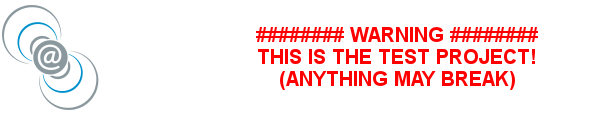
For GPU WUs this project realy not grands enough credits.
)
The thing with credit:
- you cannot buy anything with it
- there are many ways to calculate credits. Every way has winners and loosers. There is no 'fair way' for all crunchers.
The only way I use credits is: comparison of setups and hardware within one project. Getting out more of the hardware you have is one thing you can do for yourself with the benefit for the project to get more results (or incredible errors, it depends ... :-)) ).
Comparison between project will always fail. As an example: I still use a HD4850 which is no longer supported by this project, but it runs fine @ Milkyway and produces there up to 70k credis per day.
If you really want to see credits rising attach to the gpugrid fundraising project; it's easy to get a million credis in a couple of days. But that's not science.
If you have the feeling that there is a mismatch between cpu and gpu credits you should try different combinations of cpu's and gpu's. You will always get different results. Even swapping gpu's between pc's may change the results. So how can that ever be optimized for all setups?
Would be nice to see your recommendation for credit system and the comments from the winners and the loosers of that. Or, if you like really hard discussions, join one of the threads about credit new. Try BOINC and SETI forum for that.
Cheers
Alex