GPU almost not used
14 Jun 2013 12:53:33 UTC
Topic 84930
(moderation:
When running Albert@home I see two things:
1. the percentage done in the BOINC task manager changes with a solid ratio of 5%.
2. the GPU is almost not used every few minute I sea a GPU use of 24% and then 0% for 2-3 minutes. That is not efficient, it means that an Albert WU runs mainly on the CPU. It is a Gamma-ray WU.
Greetings from,
TJ.
Language
Copyright © 2024 Einstein@Home. All rights reserved.
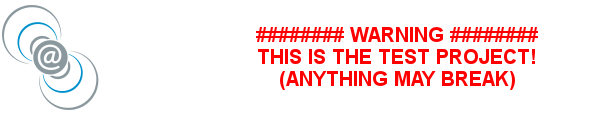
GPU almost not used
)
See Bikeman's post in the "FGRP application v 1.07 (OPENCL) feedback thread", post #112496 for an explanation of the low GPU usage.
Hmm.... Still a period of
)
Hmm....
Still a period of several minutes of virtual GPU inactivity is not to be expected.
There can several reasons I can think of:
1) The program that is used to query the GPU usage will do so at very regular intervals, and theoretically it could be possible that this polling frequency by chance happens to poll the process just at the right time to catch an inactive period. Unlikely but possible.
2) The GPU process is starved because all CPU cores are doing other Things (BOINC or other loads). Try to free a core by limiting the number of cores used by BOINC via (local) preferences
3) The default settings when creating an account on Albert (and Einstein as well) is to suspend GPU computations when BOINC believes that the computer is "in use". The preferences allow to configure some parameters that define BOINC's threshold for the "in use" state (e.g. mouse and keyboard activity). Or you can just configure BOINC to leave GPU jobs running even if there is user activity detected. So I would check the "Event Log" of BOINC for messages saying that teh computations were suspended.
Cheers
HB
Thanks Bikeman, 1. could be,
)
Thanks Bikeman,
1. could be, but I don't know how to check that.
2. I have 8 cores on this rig (2 Xeons) and use 7 for for FightMalaria and thus 1 for Albert or Einstein.
I can free one more core, but can not test it now as Einstein is running a PAS, takes about 5 hours on HD5870, with a steady GPU use of 75%. I will test Albert tomorrow night with 2 cores free.
3 GPU is running always, I knew that.
Greetings from,
TJ.
Well overnight I did a PAS on
)
Well overnight I did a PAS on Albert with 75% steady GPU use with 7 cores free and a steady 70% load when 1 core free.
Now I have Gamma-ray PS and with 7 cores free or 1 core free GPU load is 0% most of the time and goes to 20% in about every 1.5 minute for a second.
So the GPS are not efficient on GPU yet. I have HD5870 1GB on Win7 professional and BOINC 7.0.64.
Greetings from,
TJ.
Hi Interesting...and
)
Hi
Interesting...and puzzling. This is not a general problem of the app, others are seeing much better performance & GPU usage. It is expected that the GPU usage will fluctuate a lot between 0% and higher values, but on a timescale of seconds or less, not minutes. At least for most of the processing time of the app.
Cheers
HB
Than perhaps I can use the
)
Than perhaps I can use the GPU better with Einstein.
Will try an nVidia GPU to see if that works better, later in the week when it becomes less warm. I have now an ambient temperature of 33°C in the attick where to farm is, so I am powering down them for a few days.
I will keep you posted, but if you have tips for me then off course they are welcome.
Greetings from,
TJ.