ARM apps does not work on Odroids
Hi,
Linux ARM apps does not work on Odroids. I tried to run them on Odroid XU4 (32-bit) and CU2 (64-bit) and it crashed on both of them with following error. Looks that you must link app with glibc statically.
../../projects/albert.phys.uwm.edu/einsteinbinary_BRP4_1.42_arm-unknown-linux-gnueabihf__NEON: relocation error: ../../projects/albert.phys.uwm.edu/einsteinbinary_BRP4_1.42_arm-unknown-linux-gnueabihf__NEON: symbol h_errno, version GLIBC_PRIVATE not defined in file libc.so.6 with link time reference
Here are links to two example failed WUs:
https://albertathome.org/pl/task/2286025
https://albertathome.org/pl/task/2239251
Additionally I noticed that you sent non-NEON app to CU2. AARCH64 CPUs also have NEON by default, but does not advertise it. Its NEON instructions also supports 128-bit registers (ARM have 64-bit NEON registers). Additionally it has more generic purpose registers than ARM, so 32-bit app recompiled in 64-bit mode may work faster. Please prepare dedicated AARCH64 app too.

Copyright © 2024 Einstein@Home. All rights reserved.
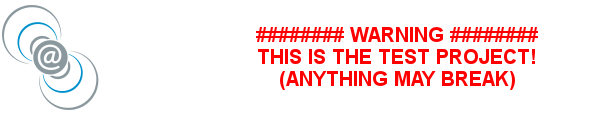
The last time I checked the
)
The last time I checked the Odroid C2 was running fine with the stock app and so did the XU4. glibc can not be linked statically but we build the apps on very old systems with an old version of glibc so that the apps are running on different versions of Linux. What distribution are you using on those systems?
The problem with Neon (simd) was fixed on Eisntein but not on Albert since it is only the test project. There is also a thread on Einstein where another volunteer build a customized 64bit ARM version with a better runtime. But nobody on the project has time to incorporate the changes and build an official version.
~~~ Einstein@Home Project Administrator~~~
Thanks for answer. In the
)
Thanks for answer. In the meantime I tried to run apps from Einstein@Home and they also crash. Looks that new glibc version currently installed on Odroids dropped support for some private symbol, which presumably became deprecated long time ago.
Here are system details:
Odroid XU4:
Odroid CU2: