Viewing my completed workunits
11 Aug 2014 0:57:23 UTC
Topic 84996
(moderation:
Is there a way to view a few of my most recent workunits? If not, could you add one?
I'd like to check whether there is any sign that the most recently failed workunits on one of my computers have anything to do with the Windows 7 crashes on that computer during the last few days.
Language
Copyright © 2024 Einstein@Home. All rights reserved.
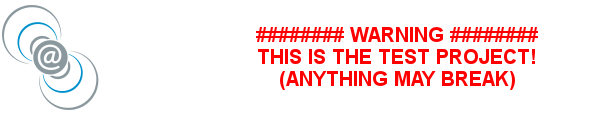
The task lists are readily
)
The task lists are readily available to view, just go to your account (link at to of the page) and under the credit graph on the left hand side you have a list of your computers either click on one of the computers or click on the tasks link belove the list. If you use the tasks link then you'll have to change the filtering at the top to view completed tasks.
I´m missing:- a task name
)
I´m missing:
- a task name and/or,
- an application name,
in the task list. The task ID is not very helpful.
Hi Nenym,There's already a
)
Hi Nenym,
There's already a ticket for the missing application name in the task list. I presume that this would be enough, right? The individual task name wouldn't provide any more useful information as long as the application name is displayed, right? If not, please describe your use case.
Thanks,
Oliver
In the standard Boinc task
)
In the standard Boinc task list the volunteer can choose to display either the task ID or the task name and also do a search for a task name. Boinc Manager only displays the task name, no task ID. If you want to track the tasks you see in Boinc then the task name would be useful.
I on the other hand almost never opt to see the task name because they are usually quite long and more often than not breaks the layout of the task list.
In the original BOINC web
)
In the original BOINC web code, you could choose to display either the Task ID numbers, or the task names. In either display mode, the tasks were sorted in ID order. The Einstein site retains this code, except that the Admins have made 'name display' the default mode.
Newer BOINC code, such as we used briefly here, defaults to Task ID display mode and to 'date/time sent' sort order. Task name display is also available, but in that case the sort order changes to 'alpha-numeric by name' instead.
That's my fault, I'm afraid. I asked David for an easier way of matching tasks shown in BOINC Manager or client logs (by name only) with tasks visible on the web (indexed by ID number only). I suggested either a search box, or an alpha-numeric listing: instead, I got both.
Provided the name search facility can be carried across from the newer BOINC standard code, I'd prefer the default sort order to be 'date/time sent' as well (at the moment, it appears to default to the older Task ID standard, although that's not indicated in the column header).
I didn't want to spam the boards with my stats - just milestone theads - but apparently signatures are no longer optional. Follow the link if you're interested.
http://www.boincsynergy.com/images/stats/comb-3475.jpg
Holmis wrote:If you want to
)
That's my point. I'd like to understand whether there's an actual need for the task name to be visible because due to layout constraints and general interface clutter it might be even more useful to omit it.
You know, when you ask people "do you want x (for free)?" they'll shout "yes!" :-) But when you ask them "do you need x (and what would you invest)?" the answer might just be "not really"...
In the end we might have to ask ourselves: does the task name provide useful information for most users? Is it so useful that we would be willing to drop another column to make room for it? If so, which one? Again, always keeping the majority of users in mind...
Oliver