OpenCL.dll is is ok to get rid of compute errors with ATI card with x64 OS
16 Jan 2012 5:30:59 UTC
Topic 84812
(moderation:
Hi i got compute errors wiht any boinc dev ver and with any drivers or even OS.
First fix is simple
Copy from C:\Windows\System32\opencl.dll to C:\ProgramData\BOINC\projects\albert.phys.uwm.edu folder and your card not produce any compute errors anymore.
Idont know whay project itself not supply these files to data dir.
My compute errors ended.
Linux needed only to look out because there is same problem app not detect opencl file in system it ends 5-6 seconds to compute error like it in windows do on x64 systems.
Language
Copyright © 2024 Einstein@Home. All rights reserved.
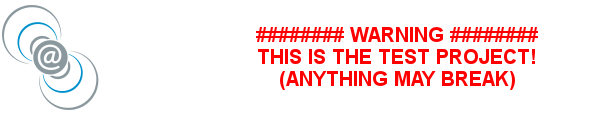
OpenCL.dll is is ok to get rid of compute errors with ATI card w
)
Because it's installed through means of your hardware drivers (videocard at this time) and only for that vendor's videocards. In your case for ATI, not for Nvidia, or Intel, or any other manufacturer.
So the project can't go distribute an OpenCL.dll file that encompasses all possible compatible hardware vendors, as that would make the file very unwieldy. Also not sure if they're even allowed to do so, due to possible proprietary (copyrighted) content in the file.
Copying the file to your Projects' directory shouldn't matter, since it's BOINC that does the detection of whether or not you have OpenCL capable hardware in the computer, and it looks in specific places for the OpenCL.dll, which is normally in Windows\system32\drivers\
The Albert application checks with BOINC whether or not you're OpenCL capable, it won't go scour directories to see if the OpenCL.dll file is present anywhere. And even if it were to use a copy of this file, it would need it in its 'run directory', the slot directory that that running task gets appointed.
Boinc main app detect
)
Boinc main app detect that
16.01.2012 8:31:28 | | ATI GPU 0: AMD Radeon HD 6900 series (Cayman) (CAL version 1.4.1664, 2048MB, 2016MB available, 6758 GFLOPS peak)
16.01.2012 8:31:28 | | OpenCL: ATI GPU 0: Cayman (driver version CAL 1.4.1664 (VM), device version OpenCL 1.1 AMD-APP (851.4), 2048MB)
16.01.2012 8:31:28 | | ATI GPU is OpenCL-capable
But This crunching app not find it and lead to compute error.
Same happen in linux x64 systems and windows x64
Only what help is putting the opencl.dll file to boinc albert data dir
Windows\system32\drivers\ ?????
it for 32 bit windows in x64 have 32bit file in another location normally in windows\system32\ dir and for x64 app C:\Windows\SysWOW64
With this project have only 32bit apps not for x64. x64 windows can run 32 bit apps too but file locations is different.