I am told to change my URL.
25 Mar 2016 1:35:11 UTC
Topic 91289
(moderation:
Dated 3-24-16 @ 6:27:43 PM I have this message in my BOINC Notices:
| Albert@Home: Notice from BOINCThis project is using an old URL. When convenient, remove the project, then add https://albert.phys.uwm.edu/ 3/24/2016 6:27:43 PM |
So I copy and past into my browser, and it changes to this: https://albertathome.org/
And that is where the project goes when I do select the "Home Page" link.
I am guessing that this is a blanket message and not specifically for me.
Language
Copyright © 2024 Einstein@Home. All rights reserved.
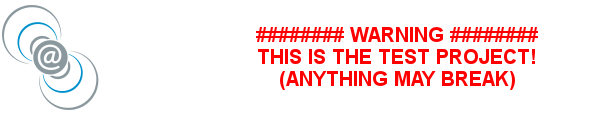
I get that notice too. When I
)
I get that notice too. When I open BOINC Manager and Projects tab and look at information for Albert... there is URL:
http://albert.phys.uwm.edu/
The URL in this notice has https instead of http. I think that might be the reason for getting the message.
Actually if they would just
)
As as per Olivers message here Message 80686 it doesn't seem to be a HTTPS problem after all, it appears as though it's the mis-match between between the master_URL and the project URL instead. Interestingly it doesn't affect everyone.
So how exactly did you guys attach? What version of boinc did you use to attach? Or did you use a third party app like boinc tasks, or some other way of attaching such through boinc command line, or through an account manager like BAM perhaps?
I have used only regular
)
I have used only regular BOINC Manager for attaching projects. BOINC version has been the newest version available at the time (1 host attached in 2014, 5 x 2015, 1 x 2016). No third party apps, no command line, no account managers. All hosts are getting this notification now, but I don't see it a problem. I just haven't done yet what the message suggests.
By itself is not a major
)
By itself is not a major problem but eliminating confusing messages can only help everyone. Plus in my case I had extra issue's after attaching such as not being able to join any teams. But I guess that's the whole purpose of a test project to catch bugs here before they get to main.
Well, until I have crunched
)
Well, until I have crunched all the WU's I have queued up I will not be changing anything.
Yes, BOINC just does a naive
)
Yes, BOINC just does a naive sting comparison and thus complains about the HTTP to HTTPS transition. As the message says, please remove and reattach the project when convenient. All users with regular BOINC clients should attach using https://albertathome.org.
Best,
Oliver
I removed and reattached
)
I removed and reattached Albert on all hosts. I used URL https://albertathome.org/ . Now there seems to be something strange with uploading. BOINC Manager Log shows this error for all uploaded tasks:
[error] Error reported by file upload server: invalid signature
For example host 13339, looks like all results are ending up "validate error":
https://albertathome.org/host/13339/tasks/invalid
Just a minute ago uploaded work from host 14822... and there it is: https://albertathome.org/host/14822/tasks/invalid
Hm, we enabled upload
)
Hm, we enabled upload signatures for testing purposes a couple of weeks ago and began checking them 1-2 weeks ago. This should, however, not be related to any change of the master/project URLs... Strange...
We'll look into it.
Oliver
Update: this seems to affect many users and started on March, 31st and for FGRP4 only. Looks like a server-side issue, unrelated to signatures. On it...
Ooops, apparently we never
)
Ooops, apparently we never actually restarted the file upload handler after enabling the signature checking. Yesterday we did because of some other tests which then also enabled the signature checks. Alas, that feature is broken - and the client as well as it ignores the permanent upload error and still reports the file as being uploaded (otherwise the validator wouldn't try validating it!)... Sigh... We'll look into it.
In the meantime we disabled the checking and upload should succeed again now.
Sorry,
Oliver
Okay, thanks for quick
)
Okay, thanks for quick response! I uploaded work from two other hosts and didn't get any errors on the BOINC Log anymore.