I am getting computation error
20 Jan 2015 12:05:41 UTC
Topic 90865
(moderation:
I am getting computation error both on a Linux host with no graphic board and on this Windows 8.1 PC with an ATI/AMD graphic booard which is recognized by Einstein@home. Sorry if I chose this thread but I am new to Drupal.
Tullio
Language
Copyright © 2024 Einstein@Home. All rights reserved.
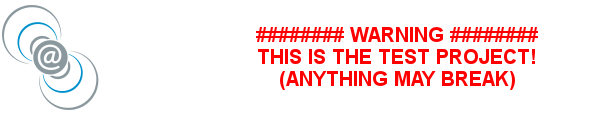
No problem, I moved your post
)
No problem, I moved your post :-)
Which of your computers are
)
Which of your computers are we talking about? At least one (10258) lacks the necessary OpenCL installation and the other one (12544) has an issue with the BOINC client not correctly identifying/propagating the GPU type. Just have a look at any failing task's error output, it's pretty informative.
Oliver
10258 is the Linux host with
)
10258 is the Linux host with SuSE 13.1 and no graphic board driver installed although it has a Geforce GTX 750 in the PCIe slot. 12544 is a Windows 8.1 PC with BOINC 7.4.27 which runs Einstein@home Binary Radio Pulsar Search 1.39 (BRP5-opencl-ati). I used to run Albert@home on the Linux host but I see that the new tasks use a GPU so I put NNT on that host.
SETI@home also sees the GPU.
It seems to fail on 1.40
)
It seems to fail on 1.40 Binary Radio Pulsar Search while doing fine on 1.39 in Einstein@home.
Albert@home thinks I have an
)
Albert@home thinks I have an Intel GPU but I have an ATI/AMD GPU. Einstein@home and SETI@home identify it correctly.
I had that same problem a
)
I had that same problem a short moment (my computer has only Nvidia card but received some Intel / ATI work... and those two options were unchecked all the time in the Project Preferences). I did some pseudo change (changed something back and forth) into the preferences and saved the changes. Then I forced update command from the Boinc manager for Albert a few times. I don't know which had an effect on what, but wrong sort of work stopped coming anyway.
SETI@home uses the following
)
SETI@home uses the following definition: opencl_ati_cat132. Einstein@home uses opencl-ati. Since I am not an expert on graphic boards, I don't know the difference.
According to a stderr at Seti
)
According to a stderr at Seti your host has two GPUs, through Boinc is reporting the most capable to the server:
The error your GPU tasks report here is:
I wonder is there is an api Bug present in the BRP apps where GPUs and OpenCL platforms aren't aligned correctly,
this api Bug fix might be related (Albert GPU apps predate it):
http://boinc.berkeley.edu/gitweb/?p=boinc-v2.git;a=commit;h=328d87be2625ce68a04b0d1caf29e3826eab25f3
http://albert.phys.uwm.edu/apps.php
in the meantime tullio can you update to Boinc 7.4.36 please.
Claggy
I have both an onboard
)
I have both an onboard graphic, called Devastator, and a graphic board , called Caicos, on this Windows PC. SETI recognizes both, Einstein and Albert only the first. SETI GPU tasks are completed and validated, as are BRP4G in Einstein. BRP5 seem to fail both in Einstein and Albert. Thanks for your suggestions. I am really new to the use of graphic boards. Maybe one day I shall install the driver for my Geforge GTX 750 in my SUN Linux host with SuSE 13.1.
Tullio
I installed BOINC 7.4.36 as
)
I installed BOINC 7.4.36 as suggested by Claggy but things do not change and all Albert@home tasks fail with computation error after 2 seconds.