Download failed / Error while downloading
14 Mar 2017 21:27:57 UTC
Topic 91525
(moderation:
I'm getting download error for every host (WIndows / Linux / AMD / Nvidia) while trying to download BRP4G files:
app_version download error: couldn't get input files:
<file_xfer_error> <file_name>einsteinbinary_BRP4G_1.34_x86_64-pc-linux-gnu__BRP4G-opencl-ati</file_name> <error_code>-224 (permanent HTTP error)</error_code> <error_message>permanent HTTP error</error_message> </file_xfer_error>
Communication with Einstein and web is working at the same time.
Language
Copyright © 2024 Einstein@Home. All rights reserved.
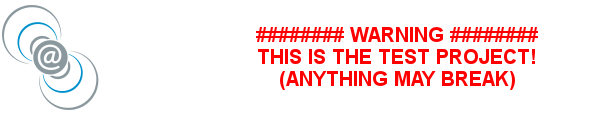
Same here
)
Same here
~~~ Lucky Number: 1611 * 22 ^ 738988 - 1 ~~~
I just had three tasks that
)
I just had three tasks that each gave download failed. It looks like time for the project to examine why the downloads failed, and then fix it.
Links showing what input
)
Links showing what input files failed to download:
https://albertathome.org/task/2248174
https://albertathome.org/task/2248215
Sorry for that. I fixed it
)
Sorry for that. I fixed it and downloads are working again. Please keep in mind that this is the test project. I'm shortly going to test some new scheduler features that involve canceling tasks. So don't be surprised if work is canceled.
~~~ Einstein@Home Project Administrator~~~
Yes, I confirm it works.
)
Yes, I confirm it works. Thank you!
Yes, we're on board with this being a test project which is why I don't see much of the threatening to leave if you don't give in to demands type of message.
Again, thanks!
~~~ Lucky Number: 1611 * 22 ^ 738988 - 1 ~~~