BRP4U (Raspberry Pi , single DM tasks) feedback thread
Dear all,
As some Raspberry Pi owners have already noticed, we are now supporting the Raspberry Pi running Raspbian Linux natively on Albert@Home, that is you can use it without an app_info.xml file or similar manual intervention.
All you need is to install the BOINC client, e.g. from the Raspbian repo via
sudo aptitude install boinc-client
and then attach to the project using the boinccmd command line tool. I haven't tried the Boinc Manager on the Raspi, yet.
We have also set up a special pool of workunits, called BRP4U , which is serving smaller-sized tasks for the Raspis (1/8 th the size delivered to CPUs and GPUs for the regular BRP4 application). Otherwise the tasks are identical.
So far we have seen no problems, please feel free to discuss this version here.
Cheers
HB
Copyright © 2024 Einstein@Home. All rights reserved.
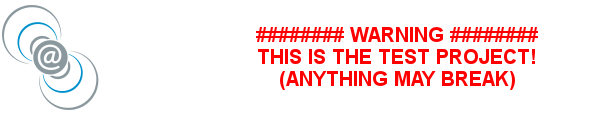
BRP4U (Raspberry Pi , single DM tasks) feedback thread
)
I have two pi's on the job over here at the moment. A couple more on order. Taking approx 48 hours a work unit with a "medium" overclock (according to raspi-config). All seems to be working well so far.
Hi, I've already write some
)
Hi, I've already write some feedback in this thread. Is there any new progress in this problem?
The application itself is working properly, I am using same settings as MarkJ (medium 900MHz OC) and 1 WU takes 2 days to compute (same as in MarkJs' case).
Thanks.
RE: Is there any new
)
The way in which BOINC stores server-assigned credit makes it pretty hard to change it once a workunit has been created. We'll certainly change it for the next charge of WUs, but for the ones already generated on this test project I doubt it is worth a day or so of work.
BM
Edit: got a fresh idea and found it wasn't as hard as I expected. Newly validated BRP4U WUs should be granted 63 now.
BM
RE: RE: Is there any new
)
I hope you figure out why http://albertathome.org/workunit/197121 only got 63 credits while http://albertathome.org/workunit/197120 got 500???
BTW on my RPi wuid=197121 took longer (@ 66.66%+/- CPU) vs wuid=197120 (@ 100 CPU). And both computers took longer ... Run Time AND CPU Time.
Precis:- 1/3rd slower (CPU) and 63 vs 500 credits???
Meantime ... Albert is
)
Meantime ... Albert is stopped and I'm now running MW@H
RE: I hope you figure out
)
I don't even ... the discrepancy is the result of a deliberate fix, and some old units still have too much credit. So what? Albert is for testing.
Well, goodbye then.
Hi, I just installed native
)
Hi,
I just installed native BOINC on my Nexus. In the app-list is no entry for Albert, there is only one for Einstein and no way to enter an URL.
Is there a way to run this app on my Nexus?
Just to make that clear, I'm a newbe in the Android world.
The current ARM App won't run
)
The current ARM App won't run on Android, an Android App is being worked on an should be available after Easter.
BM
BM
RE: The current ARM App
)
Happy to hear that!
Well, in the meantime my
)
Well, in the meantime my Nexus crunches for theSkyNet POGS and I'm happy with the performance. OK, an i5 is 6.711 x faster, but who cares ...
I was looking around, the performance / power relation impressed me. I found this one:
http://www.hardkernel.com/renewal_2011/products/prdt_info.php?g_code=G135341370451&tab_idx=1
Might be good for a summer project ...