bbcode Testthread
9 Sep 2016 8:54:39 UTC
Topic 91390
Example 1:
HTML paragraph
HTML code
HTML preformated
HTML div
HTML address
BBcode code
Quote:
BBcode quotation
author wrote:
BBcode author quotation
~~~ Einstein@Home Project Administrator~~~
Language
Copyright © 2024 Einstein@Home. All rights reserved.
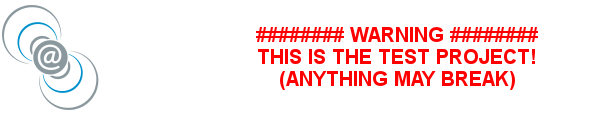
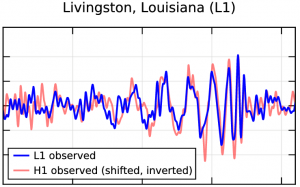
Example 2: <cc_config>
Example 2:
<cc_config>
<log_flags>
<file_xfer>1</file_xfer>
<sched_ops>1</sched_ops>
<task>1</task>
<android_debug>0</android_debug>
</log_flags>
</options>
</cc_config>
~~~ Einstein@Home Project Administrator~~~
Example 3: <xml><br />
Example 3:
<xml><br /> text<br /></xml><br /><xml><br /> text<br /></xml><br />~~~ Einstein@Home Project Administrator~~~
I've turned on the tinyMCE
I've turned on the tinyMCE BBcode plugin. But I am testing what happens if I use the menu-bar to format text. This line is bold because I highlighted it and selected bold in the menu-bar. Here I've underlined a few words by using the menu-bar. Here is strike-out text too. Here is an unordered list
Here is some superscripts x3 and a subscript guv. Now I'm using the Preformat format in the menu-bar for some XML:
1 1 1 0Now here is a test of a few headings
This line is Header 2.
This line is Header 4.
Here is a link: https://www.albertathome.org. I've not put in any HTML, BBcode, or selecting "link" from the menu-bar. I am now trying to post the comment without a Preview.
~~~ Einstein@Home Project ~~~
New post as of changes to
New post as of changes to code from GitHub PR 1658. Here is the testing block again.
Here is some superscripts x3 and a subscript guv.
Now I am putting some XML between code tags:
<cc_config> <log_flags> <file_xfer>1</file_xfer> <sched_ops>1</sched_ops> <task>1</task> <android_debug>0</android_debug> </log_flags> </options> </cc_config>Here is an URL: https://www.albertathome.org. I've not put in any HTML, BBcode, or selected "link" from the menu-bar.
I've quoted a previous comment above. Now here is an image, HTML code example, and PHP example.
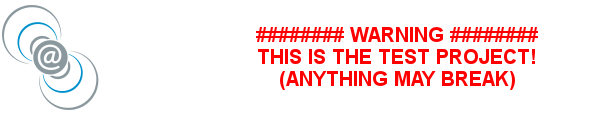
Back to normal text.
~~~ Einstein@Home Project ~~~
Looks like BBcode is more or
Looks like BBcode is more or less working, the PHP tag still doesn't work but that's expected and we are moving away from supporting it anyway.
~~~ Einstein@Home Project ~~~
Shawn Kwang wrote:Looks like
I assume this thread reflected part of the development effort that culminated in recent improvement in user thread input over on the main Einstein site.
I am grateful for those improvements. When the Drupal conversion was new, I found the experience of posting to be almost uniformly painful, with most things I tried (not as experiments, just to communicate) not working. Now it seems that most things I try work. That is a big help.
Thanks.
test
test
Post PHP7 upgrade, w/
Post PHP7 upgrade, w/ upgraded BBcode. (Using rich-text editor)
List with circular bullets (list=c):
List with discs (list=d):
List with squares (list=s):
Numeric list (list=1):
Roman lower-case list (list=i):
Roman upper-case list (list=I):
Alpha lower-case list (list=a):
Alpha upper-case list (list=A):
Simple nested lists:
Complex nested list:
List with php content (watch out for eval):
Table tags
Other tags
Horizontal delimiter:
Force line break:
-->
<--
Force space:
--> <--
Nested and multi-line tags
Nested:
10px 20px 30px 20px 10px
BLUE RED GREEN BLUE
Arial Century Comic sans MS Arial Arial Bold Italic Arial
Multi-line:
test
Cross site scripting (XSS) vulnerabilities
User-entered text with embedded script tags <script>alert(document.cookie);</script> will be encoded.
Some other exploits:
[=expression(alert(document.cookie));]Size tag[/]
[=expression(alert(document.cookie));]Font tag[/]
[float=expression(alert(document.cookie));]Float tag[/float]
[url=javascript:alert(document.cookie)]Click here to see cookie[/url]
[anchor=javascript:alert(document.cookie)]Anchor[/anchor]
[img]javascript:document.location='http://www.albinoblacksheep.com/flash/you.html'[/img]
[img]javascript:alert('XSS')[/img]
http://host.com/?act=SR&f='><script>alert(document.cookie)</script>
Broken tags
We need to ensure that bad formatting will not disrupt your site's HTML.
Broken [b]bold text...
~~~ Einstein@Home Project ~~~